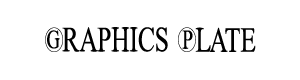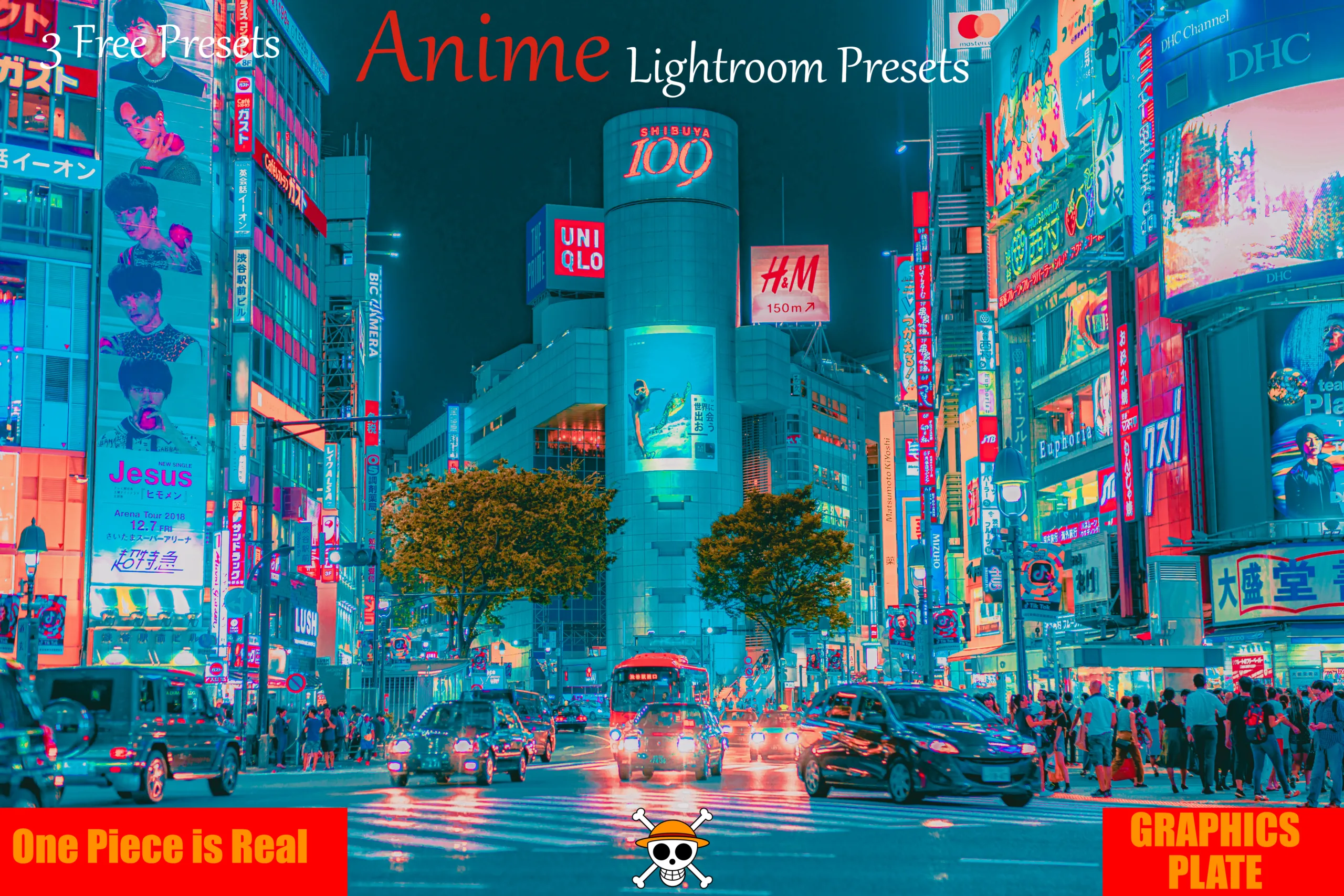What are Aesthetic Presets?
Introducing our painstakingly prepared collection of 21 Aesthetic Lightroom Presets, created to enhance the visual attractiveness of your images while infusing them with an artistic and captivating character. With these presets at your disposal, you can effortlessly improve your photography game, whether you’re a professional or an enthusiastic hobbyist.
This collection’s presets have been carefully crafted to suit to a wide range of photographic styles and genres, from hypnotic landscapes and charming portraits to lively street photography and beyond. Our presets provide a one-click solution for image enhancement, allowing you to obtain outstanding effects with a single modification.
Explore numerous aesthetics, moods, and tones to immerse yourself in a world of creative possibilities.
These presets, in addition to their immediate applicability, serve as a basis for your own artistic journey. Tweak and tailor them to your liking, fine-tuning each detail to reflect your distinct vision. Adjust the intensity of the effects, modify the colors, and play with contrasts while retaining the spirit of the preset you started with.
Installation and use are simple. Simply load the presets into your Lightroom software, and they will be ready to use on your photographs. Whether you’re working with RAW files or JPEGs, these presets adapt seamlessly, ensuring consistent and outstanding results across your entire body of work.
In addition to the presets themselves, our package includes a comprehensive guide that walks you through the installation process and provides tips on how Lightroom Presets work.
Join the ranks of photographers who have already experienced the transformative effects of our Aesthetic Lightroom Presets. Watch as your images undergo a metamorphosis, evolving from mere photographs into compelling visual narratives that resonate with your viewers on a profound level.
Whether you’re looking to curate a cohesive and captivating Instagram feed, produce stunning prints for your portfolio, or simply take your personal photography collection to the next level, these presets are the perfect companion on your journey. Elevate your photography and create a lasting impression with our Aesthetic Lightroom Presets – because every photograph deserves to be a masterpiece.
Some Interesting types of Aesthetic Presets are as follows——
Vintage Vibes: Embrace the nostalgia of days gone by with presets that add a vintage and retro flair to your images, lending them a timeless and sentimental quality.
Cinematic Essence: Transform your photos into cinematic masterpieces with presets that mimic the captivating colors and tones of the silver screen. Ideal for creating a sense of storytelling within your images.
Dreamy Pastels: Add a soft and dreamy quality to your photos with pastel-themed presets. These are particularly well-suited for fashion, lifestyle, and wedding photography.
Urban Chic: Capture the energy and vibrancy of the city with presets that emphasize urban colors, textures, and contrasts, making your cityscapes come to life.
Golden Hour Magic: Capture the enchanting qualities of the golden hour with presets that enhance warm tones and create a soft, magical glow.
Minimalist Modern: For those who appreciate clean and contemporary aesthetics, these presets offer a minimalist touch, emphasizing simplicity and sleekness in your compositions.
Whimsical Fantasy: Create a world of wonder and fantasy with presets that play with colors and effects, turning your photos into imaginative visual stories.
21 Free Aesthetic Lightroom Presets
Vintage Wash Lightroom Presets give your photos a timeless, nostalgic look that is reminiscent of the days when people still used film. These presets will give your photographs a soft, washed-out appearance and approximate the appearance of antique film.
The capacity of vintage wash presets to modify colors in a way that mimics the filmic characteristics of old images is one of their primary characteristics. The colors are often slightly desaturated, giving them a subdued, vintage aspect. These presets also frequently add a subtle sepia or yellow tint to simulate the ageing process of old prints.

Antique Wash Presets for Lightroom can be flexible, enabling personalization and fine-tuning to suit various sorts of photographs. They frequently have customizable exposure, white balance, and clarity settings, among others. Photographers may get the ideal vintage feel while still having control over the end product because to this versatility.
In conclusion, vintage wash Lightroom presets include a variety of modifications that convert modern photos into shots that have a vintage aesthetic. These presets imitate the timeless and nostalgic features of antique photos using color grading, tonal changes, texture enhancement, and grain simulation. Photographers can quickly conjure a sense of the past and add an artistic touch to their photographs by applying antique wash presets, producing engaging and unforgettable imagery.
Film Presets a pack featuring all your Hollywood preset needs its a free to use bundle with some amazing lightroom presets.
A look close to on shooting set, a bundle of 5 stunning presets that make your Lightroom editing ever so easy just one click and you are good to go with that cinematic look, what’s more is every preset give a new definition to your project.

Dreamy Lightroom Presets can be a powerful tool to create soft dreamy touch in photos. These presets typically give unrealistic effects to your photos such as Bohemian effect, soft Pastel, Dreamy matte, Fairy Tale, Majestic Effect and much more.
Dreamy Presets are widely used and a magical dreamy moon kissing touch is what photographers love. What a Dreamy Effect does is reduces the clarity of image and adds a little contrast which in turn turn increases the yellows in an image which is filtered by adding some vibrance.
This Preset Pack features 3 free to use Lightroom Presets for desktop and mobile .

In this rapidly changing urban environment, professional photographers are constantly searching for ways to capture the essence of city streets and lightning. A particular technique that emerged true in bringing that urban city look is by the use of Matte Urban Lightroom Presets.
Let’s first clarify what Matte Urban Lightroom Presets are. Photographers frequently use Lightroom, a robust photo editing program created by Adobe, to improve and retouch their photographs. Presets in Lightroom are already created settings that may be used to modify a photo with only one click, saving time and effort. In example, Matte Urban presets are made to give urban images a matte finish and a muted, film-like appearance. They frequently emphasize muted, desaturated colors to create an aesthetically pleasant, vintage-inspired style.
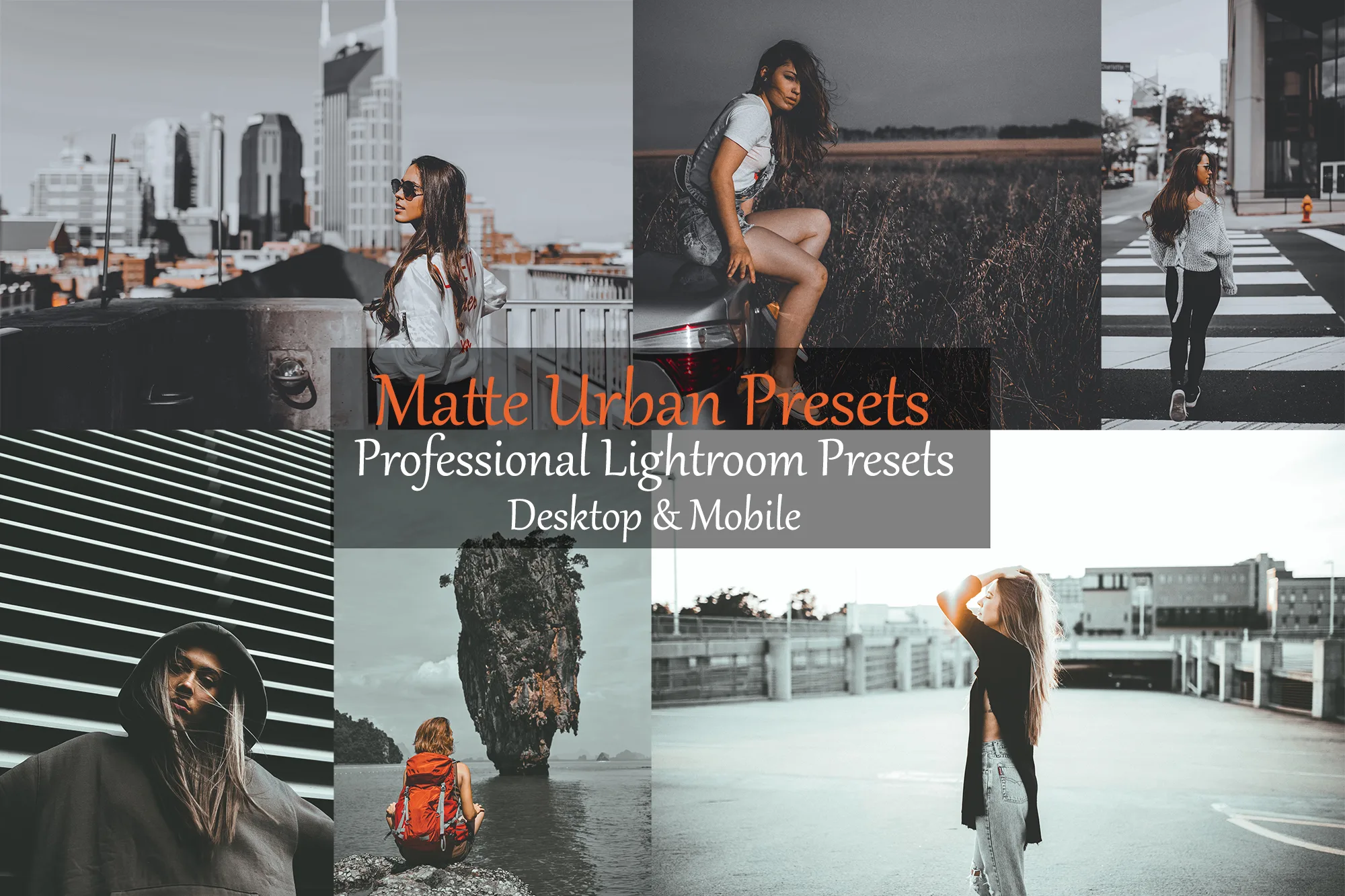
Due to the gentle, warm, and golden light that it casts on the landscape, golden hour is a favorite time of day among photographers. Golden hour images can be made to look even more beautiful with the use of Lightroom presets. This preset mimics the appearance of sun flares, which are frequently observed during the prime-time period. It improves the ambiance of the image overall, adds a soft haze, and makes the area around the light source glow warmly.

The minimalist Lightroom presets are a group of editing options created to improve and streamline photographs while preserving a simple, uncluttered appearance. These presets try to minimize distractions and eliminate superfluous features from photographs in order to highlight the subject or focal point. Photographers can obtain a polished, classic, and artistic look that captures the spirit of minimalism by using minimalist presets.
Photographers can use minimalist presets as a potent tool to turn their photographs into minimalist pieces of art. These presets produce a clear and elegant visual experience by decluttering colors, modifying tones, and emphasizing details. Time-saving editing, consistency of style, expressive simplicity, and adaptability across genres are all advantages of adopting minimalist presets. Incorporating minimalist Lightroom presets into your post-processing workflow may take your photography to new heights of impact and beauty, regardless of whether you are a beginning or seasoned professional photographer. Unlock the minimalist presets’ magic to allow the simplicity of your photos speak volumes.

Magical Tone Lightroom Presets or Dreamy Tone Presets is a pack of five free lightroom effects that stylize your photos and gives them a magical touch.
Creates some pleasant textures and lovely atmosphere for the eyes. Features effects such as soft focus, dreamy colors and dramatic contrasts.

COMPATIBLE WITH
- Windows & Mac: Lightroom Classic, Adobe Lightroom, Lightroom Mobile.
- Works With JPG & RAW Formats.
- Works With Mac & PC, Android
- Works With & without Adobe subscription.
- All Latest Versions of Lightroom.
WHATS INCLUDED
- 21 Desktop Lightroom Presets Free Download for everyone fully non-destructive your original image stays safe.
- 21 Mobile DNG Presets file